- Open Command Prompt (DOS) or Go to run and Type cmd
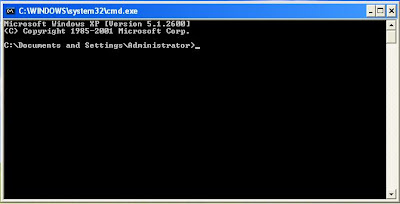
- Type cd\ to go to C:\>
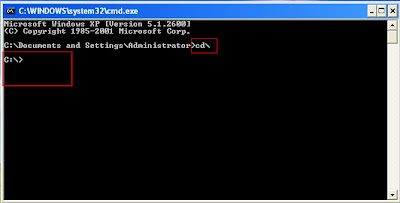
- Type net user to view activated User Accounts
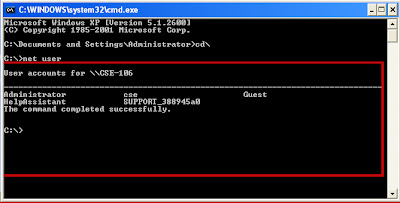
- now type net user Administrator new password* press enter
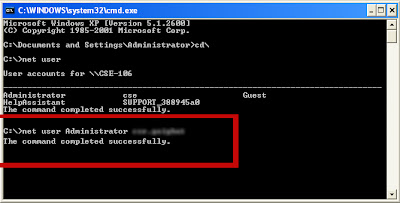
- Now your Administrator password has been changed and you can login with your newly set password.
Remember: To change Administrator Password, your logged in Account should be Administrator level for other Users Account you don,t need to have it.]
No comments:
Post a Comment